Change How Often You Receive DeliveriesUpdated 7 months ago
Want to receive your deliveries more or less often? You can easily update your delivery frequency to suit your needs:
- Access Your Account
Log in to your account via this link: www.nothingfishy.co/a/account/subscriptions. - Click "Edit Frequency"
Under the Shipping and Billing information, find the tab labelled "Edit frequency" and click on it.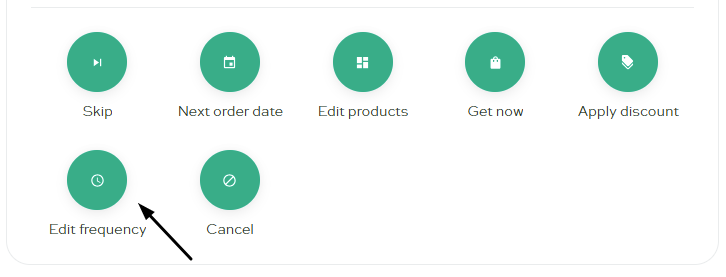
- Choose Your Preferred Frequency
Select how often you’d like to receive your deliveries by clicking on "Delivery every" – you can choose between 30 or 60 days.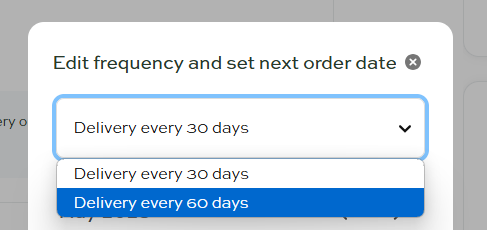
- Press Apply
Once selected, click Apply and your delivery frequency will be updated automatically.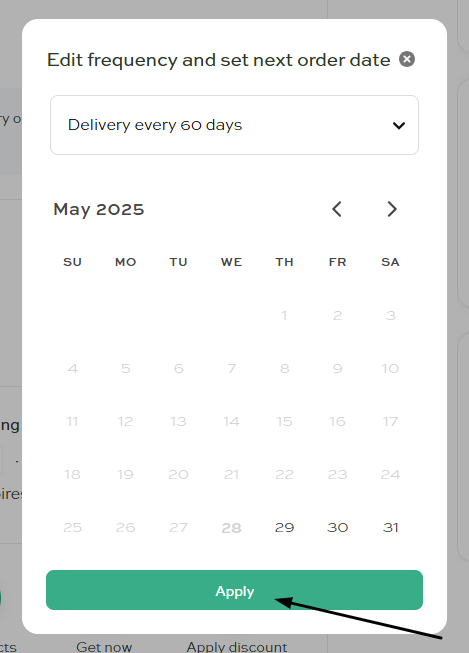
You’re all set for future deliveries at your preferred pace!