Modify your next shipping dateUpdated 7 months ago
Need to change when your next order arrives? It’s quick and easy to update your shipping date:
- Access Your Account
Log in to your account via this link: www.nothingfishy.co/a/account/subscriptions. - Find Your Next Order Date
Under the Shipping and Billing information, locate the tab labelled "Next order date" and click on it.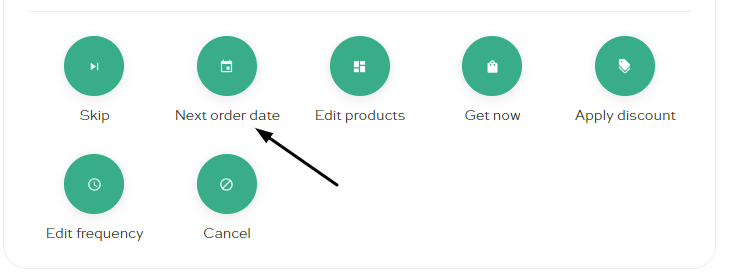
- Choose a New Date
A calendar will appear, allowing you to select the date that suits you best.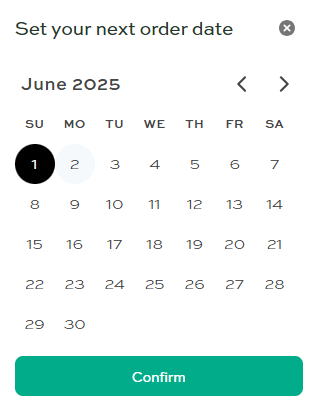
- Press Confirm
Once you’ve chosen your preferred date, click Confirm.
That’s it! Your next subscription order date has been successfully updated.